Surfshark VPN Review 2025
Surfshark VPN offers great performance, a wide range of apps, and excellent streaming access, making it a solid choice for Australians. However, its closed-source apps and lack of support for privacy coin payments may be drawbacks for some users.

Quick Facts
| Headquarters | Amsterdam, Netherlands 🇳🇱 |
| Number of Countries | 100 |
| Max Connection Speed | 10 Gbps |
| Max Connection Bandwidth | Unlimited |
| Streaming Support | ✅ |
| Free to Use | ❌ |
| Independently Audited | ✅ |
Overview
Founded in 2018 and headquartered in the Netherlands, Surfshark has rapidly established itself as a competitive VPN provider. In 2021, the company merged with Nord Security, the parent organization of NordVPN, though both brands maintain independent operations. Surfshark stands out for its impressive features, including the ability to connect an unlimited number of devices, obfuscated servers that help disguise VPN usage from ISPs and firewalls, and its proprietary Nexus technology, which frequently rotates IP addresses to enhance anonymity and protect user traffic.
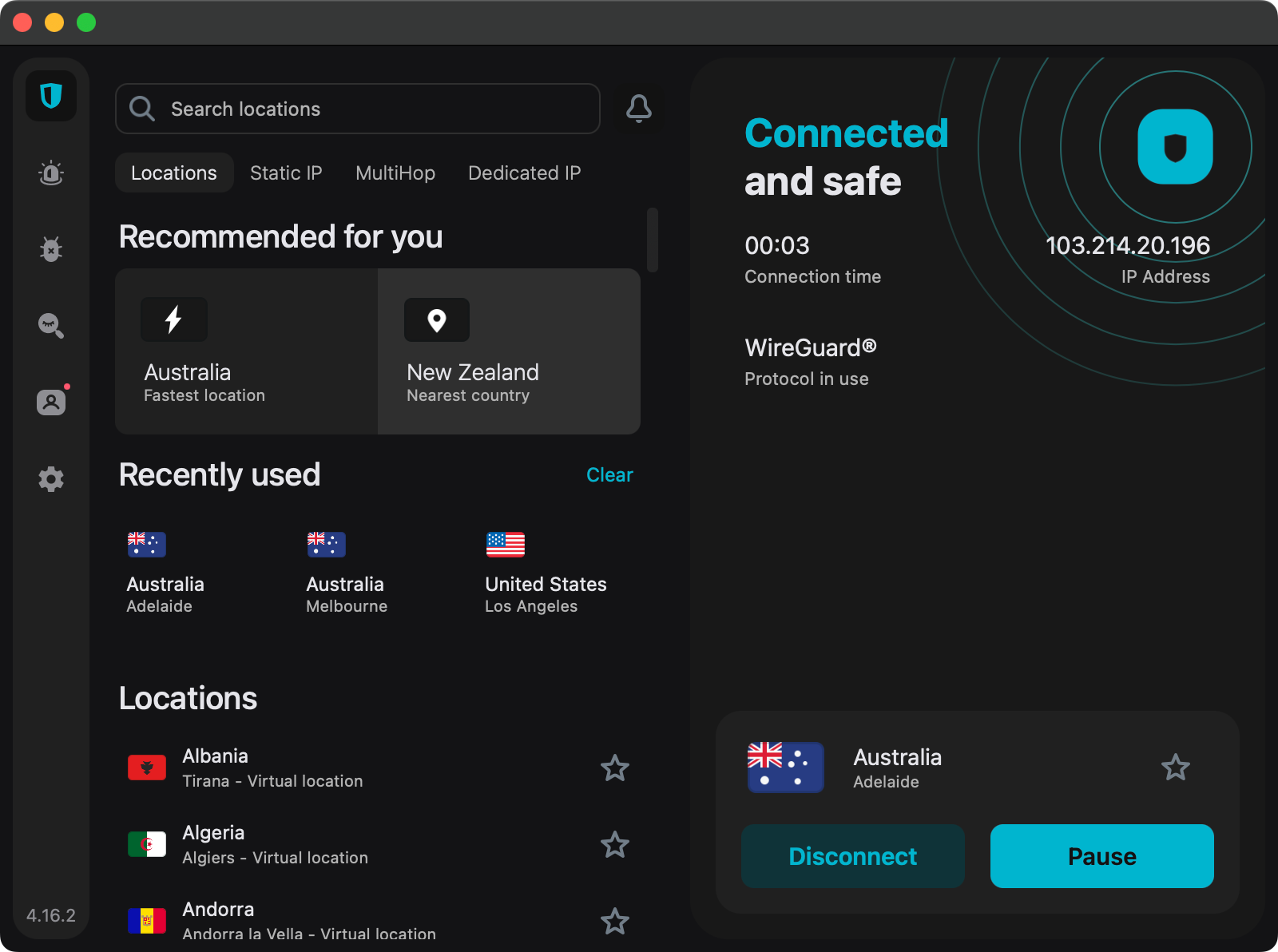
Privacy and Security
Surfshark VPN maintains a strict no logs policy. This means the service does not collect or store any information related to your inbound or outbound IP addresses, connection duration, data usage, or the specific servers you use. This privacy commitment is backed by independent audits from Deloitte, and the full audit report is made publicly available.
However, while Surfshark ensures a high level of privacy through its no-logs policy, it does not own its server infrastructure, meaning the physical security of its servers and network is somewhat outside its direct control. The company uses third-party providers, which Surfshark claims have been thoroughly vetted to meet their security standards. Additionally, the server infrastructure has undergone an audit by Cure53, with the results also publicly accessible to users.
Surfshark Nexus is a feature which routes your traffic through a network of multiple servers instead of just one VPN tunnel. This approach rotates your IP address continuously without disconnecting from the VPN, making it significantly harder to track your online activities. Surfshark claims that this also leads to more stable connections. However, one potential downside is that the frequent IP address changes could disrupt certain activities like downloading files or connecting to game servers, which may not be ideal for all users.
For users concerned about VPN detection, Surfshark offers obfuscated servers in certain locations. These servers are designed to make VPN traffic appear like regular internet traffic, helping to bypass VPN detection mechanisms often employed by ISPs, governments, or institutions like universities. Obfuscation is particularly useful in places where VPN usage is restricted or monitored. However, in our testing, VPN detection tools were still able to identify the use of a VPN, even when connected to obfuscated servers. Additionally, these servers are limited to OpenVPN connections and are only available in certain regions, with Australia not currently included.
Compatibility
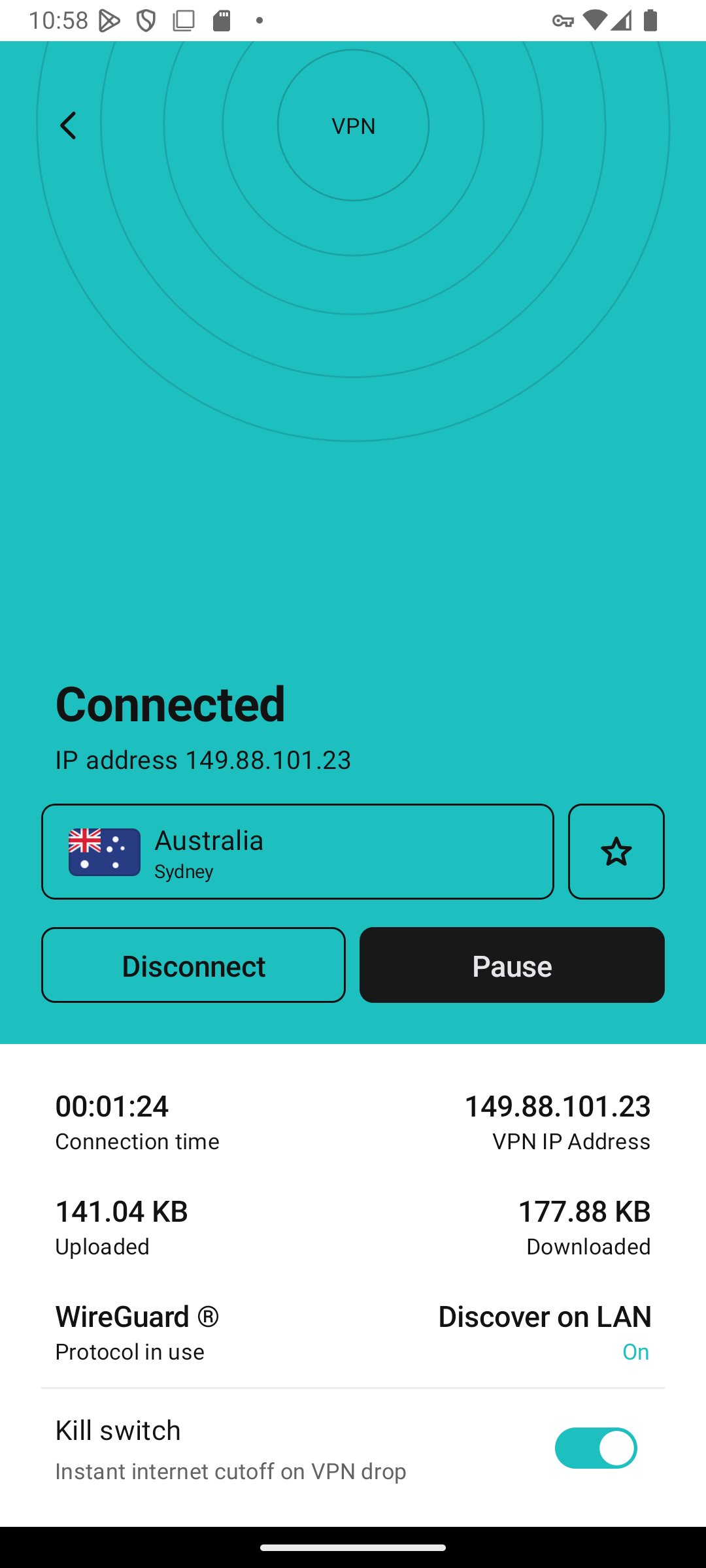
Surfshark VPN offers apps for all major desktop and mobile operating systems, along with support for various browsers and even smart TVs, which ensures broad compatibility across devices. However, one notable drawback is that Surfshark’s apps are not open source. While many other reputable VPN providers are moving toward open-source software for greater transparency, Surfshark has yet to make this shift.
The Surfshark apps come with several convenient features. These include the ability to connect to the fastest available server, a kill switch that automatically disconnects you from the internet if the VPN connection drops, and a GPS override feature for Android that masks your real location with the server’s location, useful for apps that rely on GPS. Additionally, users can enable the CleanWeb feature, which blocks ads and trackers, though it operates at the DNS level, meaning it won’t block ads on all sites like YouTube. For those who prefer using custom clients, Surfshark provides configuration files for OpenVPN, WireGuard, and IKEv2, allowing for seamless integration with devices like routers.
| Device Type | Supported |
|---|---|
| iOS | ✅ |
| Android | ✅ |
| MacOS | ✅ |
| Windows | ✅ |
| Linux | ✅ |
| ChromeOS | ✅ |
| Apple TV | ✅ |
| Android TV | ✅ |
| Amazon Fire Stick | ✅ |
| Mozilla Firefox | ✅ |
| Google Chrome | ✅ |
Performance
For our performance testing, we connected to three different servers, both within Australia and internationally. We simulated a typical home internet connection with a 100 Mbps download speed and a 40 Mbps upload speed limit. Each test was run five times, and the average results are shown below.
Using Surfshark was a smooth experience, with consistently fast server connection times. Unfortunately, users don’t have the option to connect to specific servers within a particular location. This could be a drawback for those who prefer more control over server selection.
Locally, the Australian server showed a 54% decrease in speed compared to our baseline. International servers experienced more substantial drops, with speeds reduced by 69% in Los Angeles and 77% in London. Surprisingly, IKEv2 outperformed WireGuard in terms of performance.
The Australian server had only a slight increase in ping, making it more than sufficient for activities like web browsing, video streaming, and even gaming. In contrast, international servers had significantly higher ping times, which could negatively affect the experience for tasks such as browsing.
Streaming
Surfshark performed exceptionally well in our streaming tests. It was able to access Netflix, Prime Video, and Disney+ in multiple regions, including Australia, the USA, and the UK. Additionally, Surfshark was able to bypass geo-restrictions on US-exclusive streaming platforms like HBO Max and Hulu.

With its ability to access both local and international content, Surfshark is a fantastic choice for anyone looking to stream content seamlessly from anywhere in the world.
| Australia | United States | United Kingdom | |
|---|---|---|---|
| Netflix | ✅ | ✅ | ✅ |
| Prime Video | ✅ | ✅ | ✅ |
| Disney+ | ✅ | ✅ | ✅ |
| Max (HBO) | - | ✅ | - |
| Hulu | - | ✅ | - |
Pricing
Surfshark offers a range of payment options, including traditional methods like credit cards and PayPal, as well as cryptocurrencies such as Bitcoin and Ethereum. However, it's disappointing that Surfshark does not support privacy-focused coins like Monero.
While Surfshark’s monthly price of $15.45 is quite steep, the service offers substantial discounts for longer-term plans. For instance, the one-year plan brings the cost down to just $3.19 per month, making it a much more affordable option for those willing to commit for a longer period.






